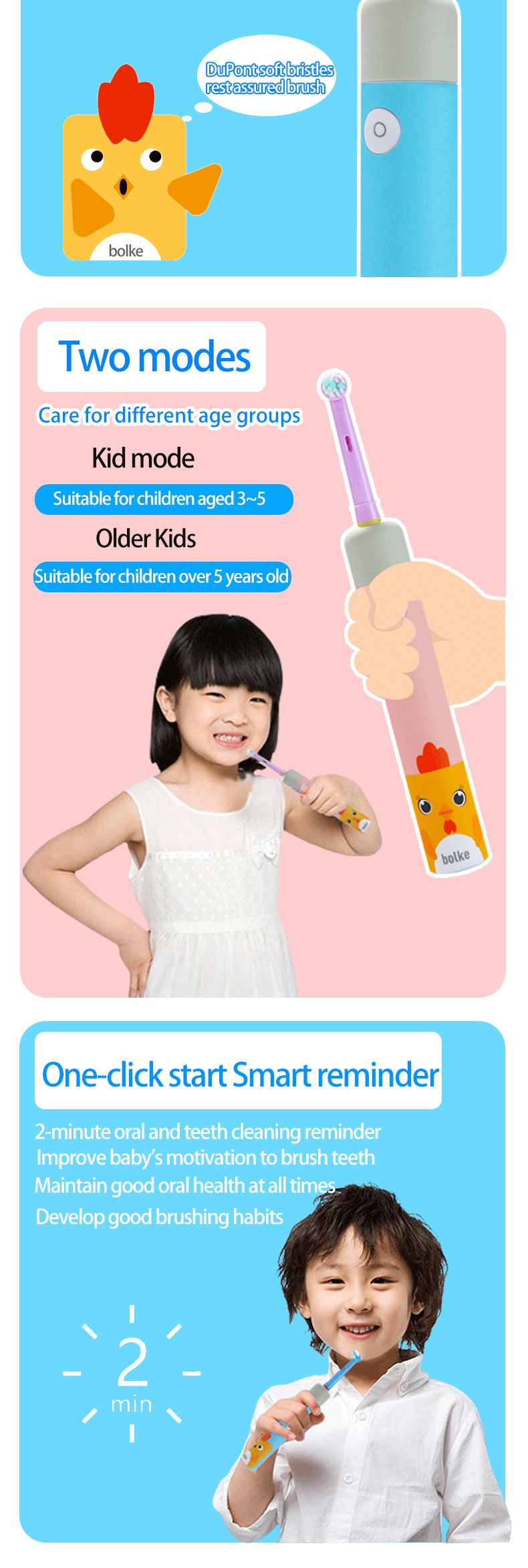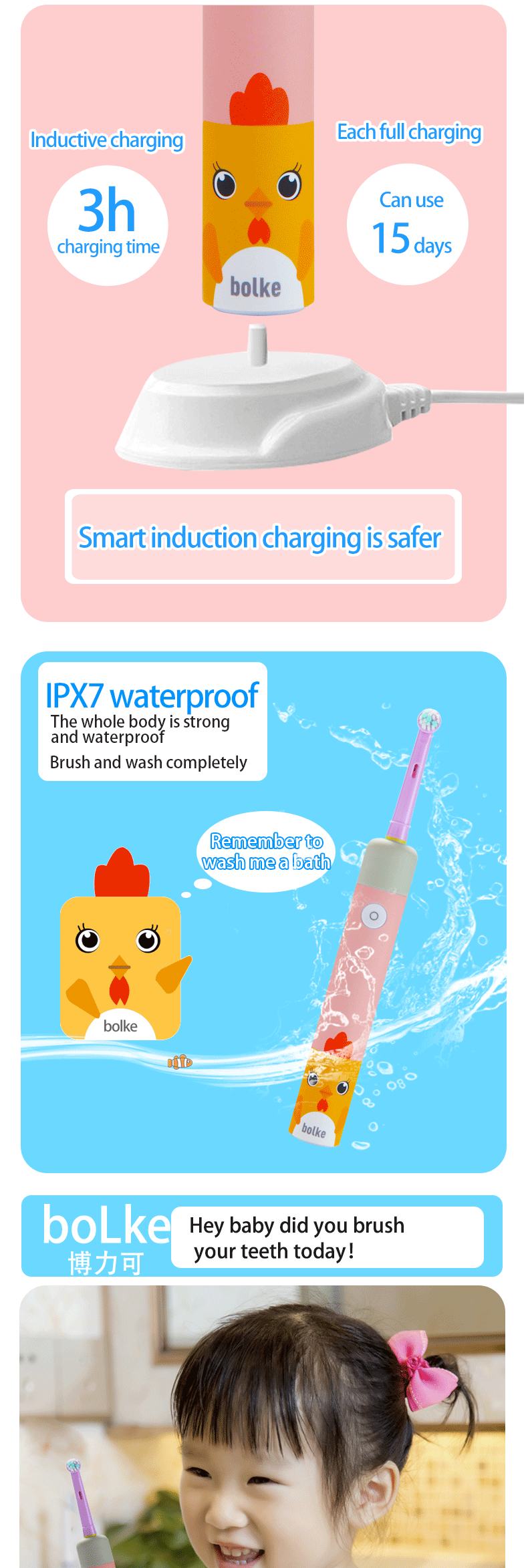Children’s Electric Toothbrush ( TB-1040)
Children’s Electric Toothbrush ( TB-1040)
|
Product Name |
Children’s Electric Toothbrush |
|
Model |
TB-1040 |
|
Product Weight |
130g |
|
Product Size |
Height 22.5cm*width 3cm(8.86*1.18 inch) |
|
Brush Head Material |
DuPont Silk |
|
Waterproof Design |
IPX7 Level |
|
Cleaning Mode |
Two Levels |
|
Battery Life |
Continuous use for about 12 days when fully charged |
|
Input Voltage |
100-240v |
|
Charging Method |
Wireless Charging |
● Clean-with up to 31.000 strokes per minute, exceptional mouth cleaning.
● White-with up to 41 ,000 strokes per minute, removes microscopic plaque and bacteria left behind by other toothbrushes.
● Polish-With up to 48,000 strokes per minute, 2X more plaque will be effectively scrubbed away S0 fast.
● Massage -with up to 31,000 strokes per minute, strong to weak, weak to strong in a circle , gentle stimulation of gums.
● Sensitive-with weak 28,000 strokes perminute, gentle cleaning for sensitive area.
How To Switch Between Brusing Modes
1.Power On/Off and brushing mode button(C).keep pressing this button, the operating sequence is power on, in Clean mode then White mode, then Polish mode, then Massage mode, then Sensitive mode ,end power off. The device will tum off if pressing any mode over 5 Sec.
2.automatically starts in the Clean mode when pressing the brushing mode button once.
3.Starts from Clean mode, and switch to White, Polish, Massage and Sensitive by pressing on/off button different times. The device will turn off after Sensitive mode pressing. The toothbrush offers five effective brushing modes for varying oral care needs. Features a auto shut-off after two minutes of brushing and a dentist-recommended auto-alert when brushing the same area for more than 30 seconds.
4.power on/off and brushing mode button(c). keep pressing this button, the operating sequence is power on, in clean mode then white mode, then polish mode, then massage mode, then sensitive mode, end power off. the device will turn off if pressing any mode over 5 seconds.
5.automatically starts in the clean mode when pressing the brushing mode button once.
6.starts from clean mode and Switch to white, polish, massage and sensitive by pressing on/off button different times. the device will turn off after sensitive mode pressing.